Finding the right project and goal management solution can transform productivity and team satisfaction. The best ClickUp alternatives go beyond basic task tracking to streamline collaboration, improve visibility, and align teams around shared objectives.
Today’s top competitors understand that one size doesn’t fit all. They prioritize intuitive interfaces, deeper analytics, and tailored pricing—so businesses of any size can set clear goals, track progress, and refine workflows without unnecessary complexity.
Selecting the right alternative means less friction in your daily operations and more meaningful impact on project outcomes. The platforms below help leaders drive accountability, boost engagement, and ensure goal management becomes a natural, value-adding part of everyday work.
Why search for ClickUp alternatives?
ClickUp is feature‑rich—but that richness sometimes translates into complexity. Many teams prefer tools with:
- Streamlined goal management – fewer clicks and simpler dashboards to set OKRs, track key results and visualize progress.
- Integrated employee engagement – features like pulse surveys, recognition and performance reviews that keep people aligned and motivated.
- Transparent pricing – especially for small businesses or startups who may not need enterprise‑grade features.
- Ease of adoption – lightweight interfaces that minimize the learning curve and encourage adoption across departments.
The alternatives below tackle these pain points in different ways. Let’s explore them in detail.
ThriveSparrow is an employee success platform built specifically for SMBs that want to move fast, stay aligned, and foster a culture of performance and appreciation. Unlike tools that treat goal tracking, surveys, and recognition as separate features, ThriveSparrow ties them together—so every objective is backed by real engagement data and feedback. With powerful OKRs, 360° reviews, recognition dashboards, and sentiment-driven insights, it helps HRs turn goals into growth, not just checklists.

Features of ThriveSparrow
- Goal Management (OKRs) – Set, align and track objectives and key results using tree views, real‑time dashboards and automated goal cycles. The system allows custom metrics (numbers, percentages or currency) and instant feedback loops for course correction.
- Engagement & Pulse Surveys – Deploy customizable engagement surveys and instant pulse checks. Multilingual support (100+ languages) ensures global teams can participate.
- AI‑Driven Sentiment Analysis – Automatically interprets feedback tone and uncovers hidden mood patterns to deliver actionable insights.
- Kudos & Rewards – Send kudos, earn points and redeem rewards through a global marketplace; recognition campaigns can be automated to celebrate milestones.
- Action Plans & Assignable Tasks – Convert survey insights into actionable tasks with owners and deadlines. Demographic analytics and heatmaps help identify where to focus.
ThriveSparrow Pricing
ThriveSparrow offers tiered plans with transparent pricing:
- Goals (OKRs) – $3 per employee/month (billed annually). Includes OKR cycles, analytics dashboards, alignment views and progress notifications.
- Performance – $5 per employee/month (billed annually). Adds AI‑powered personal development plans, performance analytics and multilingual feedback.
- Engage – $3 per employee/month (billed annually) for surveys with sentiment analysis, heatmaps, automated schedules and eNPS analytics.
- Kudos – $2 per employee/month (billed annually) for recognition and rewards with Slack/Teams integration and a global marketplace.
Why ThriveSparrow is the best ClickUp alternative
Is your current goal‑tracking tool too complex or disconnected from how your people work? Break free from spreadsheets and siloed software with ThriveSparrow’s goal management solution.
To see it in action, Start a 14‑day free trial today—no credit card required—and experience how unified OKRs, engagement surveys and real‑time insights can empower your team to achieve more.
Monday.com combines visual workflows and automation to help teams map out goals, manage timelines, and align across departments. It’s ideal for organizations that want flexible, no-code boards to support both internal goals and external client projects.
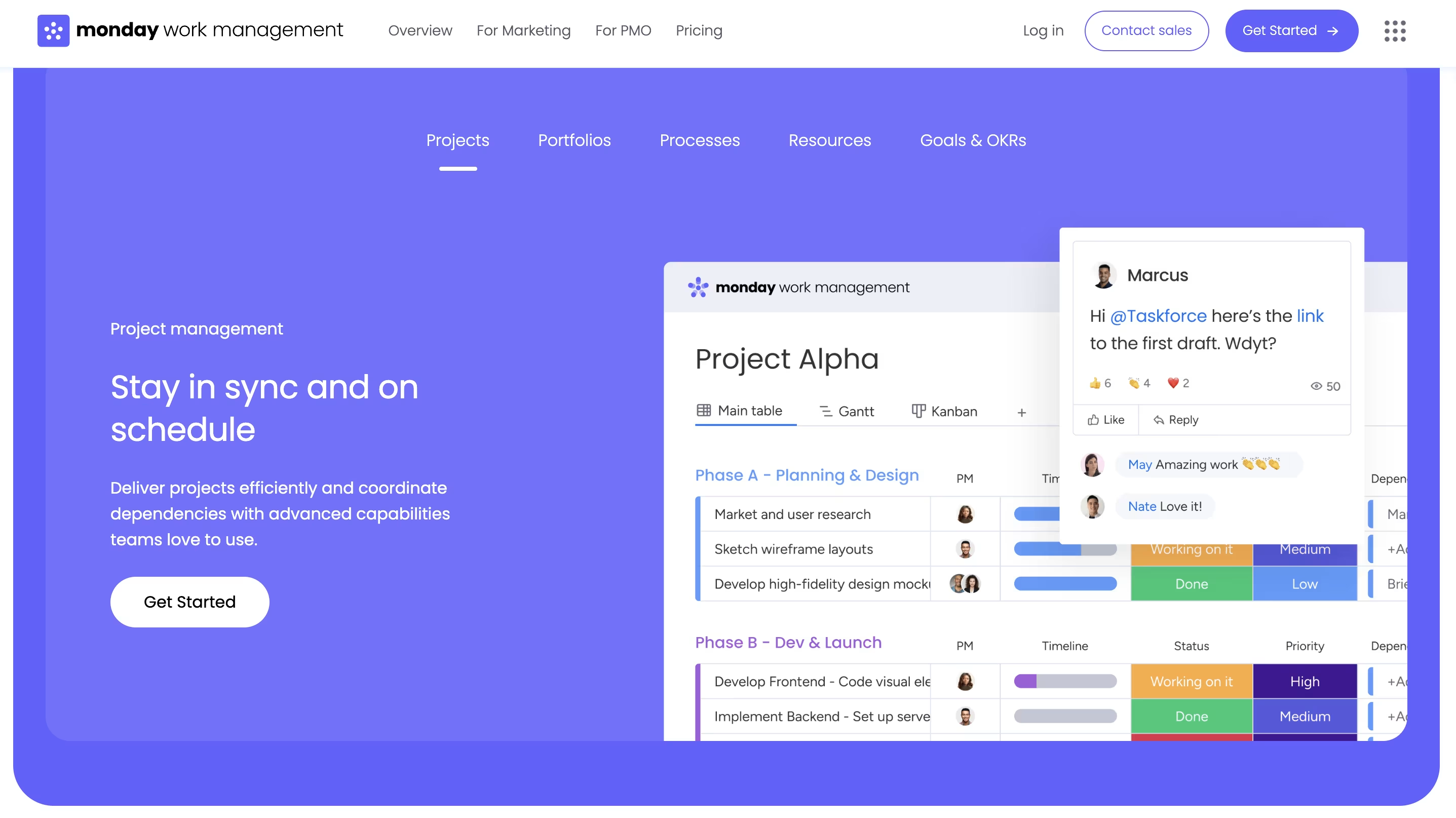
Features of Monday.com
- Customizable boards & dashboards – build boards to track tasks, goals and workloads; dashboards aggregate multiple boards for high‑level insights.
- Timeline, calendar & Gantt views – plan goals and projects visually in different formats—available in the Standard plan and above.
- Automations & integrations – automate routine actions and integrate with tools like Slack, Google Drive and GitHub; Standard and Pro plans include limited to unlimited automation actions.
- Time tracking & advanced analytics – available in the Pro plan; track time spent on tasks, generate charts and pivot boards.
- Enterprise security & permissions – single sign‑on (SSO), audit logs and advanced permissions are part of the Enterprise plan.
Monday.com Pricing
- Free – up to 2 users, 3 boards and basic features.
- Basic – $9 per user/month for unlimited users & boards plus single‑board reporting.
- Standard – $12 per user/month adds timeline/calendar/Gantt views, limited automations and integration actions.
- Pro – $19 per user/month adds time tracking, private boards and advanced reporting.
- Enterprise – custom pricing with SSO and advanced permissions
Why Monday.com is a good alternative
Monday.com excels at visualizing goals across multiple departments. Its boards and dashboards let you tailor fields and views for OKRs, while automations reduce manual work. If ClickUp feels overwhelming but you still need customization and collaboration, Monday.com offers a balanced solution.
Asana makes goal tracking visual with timeline views, dependencies, and project milestones. Its OKR reporting and workload planner help teams stay focused and avoid bottlenecks while aligning with strategic objectives.
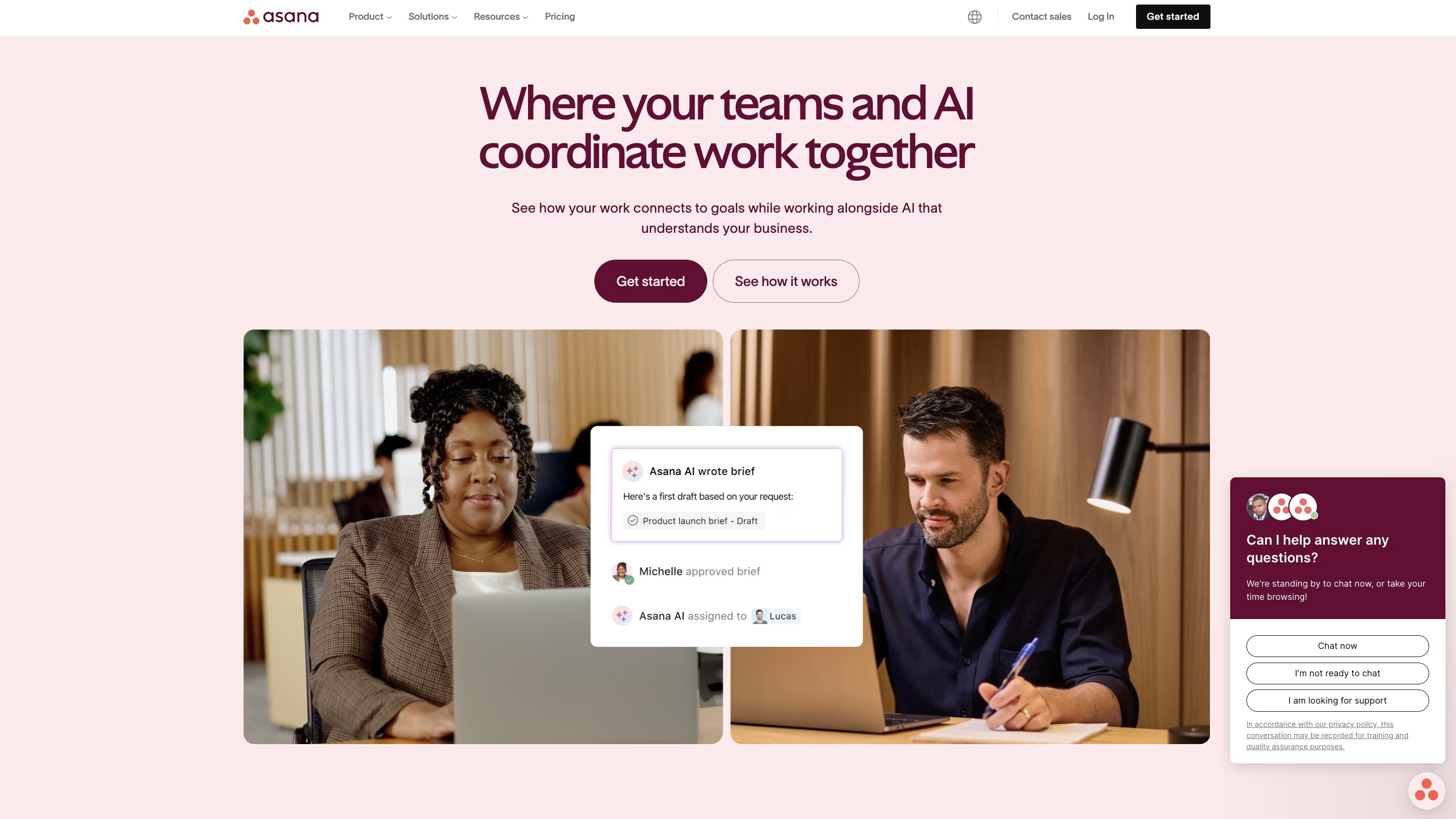
Asana Features
- Task & project views – list, board and calendar views let teams organize tasks and goals in the format they prefer.
- Timeline & Gantt charts – visualize dependencies and progress across goals in the Starter plan.
- Workflow builder & automations – create custom workflows with triggers and actions; available in paid plans.
- Goals & portfolios – set company goals, link them to projects and track progress; unlimited portfolios in the Advanced plan.
- Advanced search & reporting – create custom reports with filters and fields and track key metrics
Asana Pricing
- Personal – free for individuals and small teams; unlimited tasks, projects and messages.
- Starter – $10.99 per user/month (annual billing); includes timeline/Gantt, workflow builder, project dashboards and reporting.
- Advanced – $24.99 per user/month (annual billing); adds goals, unlimited portfolios, workload, resource management and advanced integrations.
- Enterprise/Enterprise+ – custom pricing with advanced security, admin and audit features
Why Asana is a good alternative
Asana excels at visualizing tasks and dependencies, making it ideal for teams that prioritize timeline views and simple goal tracking. Its strong free plan and intuitive interface make it appealing to those who find ClickUp’s layout overwhelming.
Trello simplifies project and goal tracking with drag-and-drop Kanban boards. It’s a great option for smaller teams that prefer visual clarity and want to quickly organize tasks without complex setup.
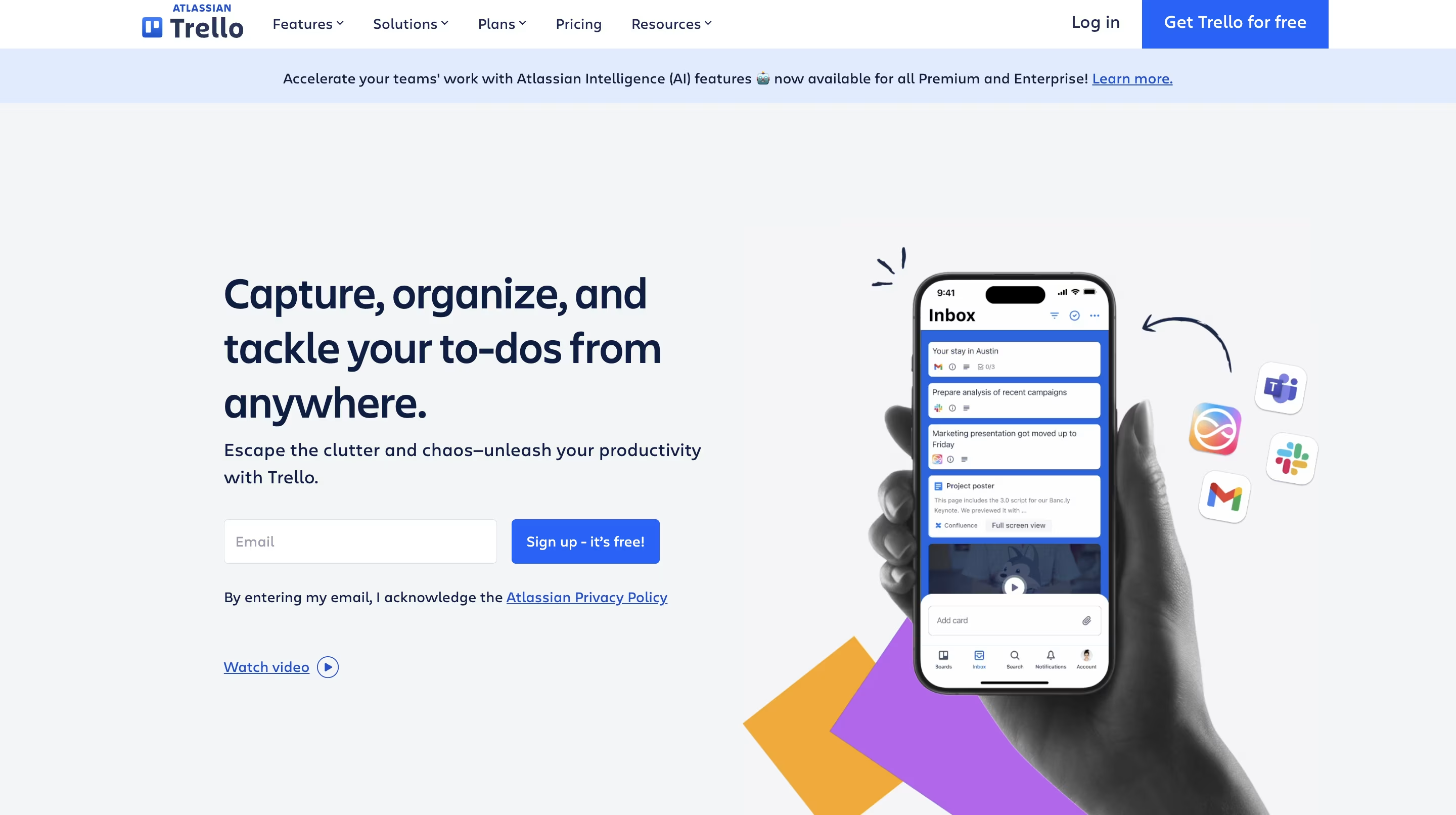
Trello Features
- Kanban boards – drag‑and‑drop cards representing tasks and sub‑goals, perfect for simple goal tracking.
- Power‑Ups & integrations – add calendar, timeline, map and dashboard views via power‑ups in the Premium plan.
- Automation with Butler – build rule‑based automations for recurring tasks and due‑date reminders.
- Checklists & attachments – include detailed checklists, comments and file attachments in each card.
- Collaborator invites – share boards with unlimited members; Standard plan removes board limit
Trello Pricing
- Free – unlimited cards, up to 10 boards, unlimited power‑ups per board, 250 automation runs.
- Standard – $5 per user/month; unlimited boards, advanced checklists, custom fields and 1000 automation runs.
- Premium – $10 per user/month; adds timeline, dashboard, calendar, map views and unlimited automations.
- Enterprise – starting at $17.50 per user/month; adds organization‑wide permissions and unlimited workspaces.
Why Trello is a good alternative
For teams seeking a lighter, Kanban‑centric tool, Trello is compelling. It’s less cluttered than ClickUp and offers just enough functionality for straightforward goal tracking. Power‑ups let you extend its capabilities when you need more advanced views.
Notion combines documents, databases, and tasks into a flexible workspace that supports personal and team goals. With custom templates and a growing OKR community, it’s ideal for teams that want everything in one place—from tracking initiatives to documenting strategy.
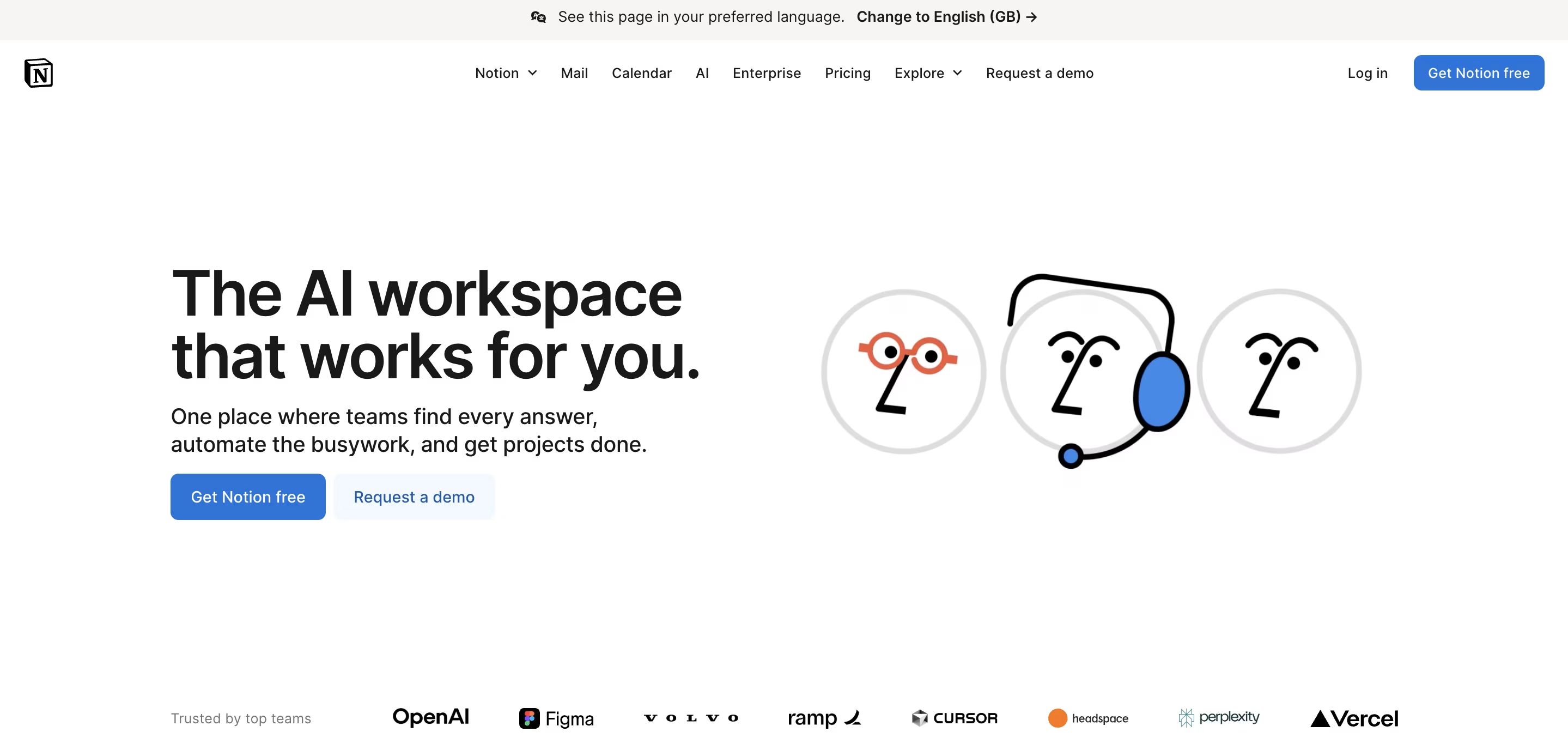
Notion Features
- Pages & databases – create wikis, meeting notes and OKR databases in one workspace.
- Customizable templates – use pre‑built templates for OKRs, roadmaps and objectives and adapt them to your process.
- Drag‑and‑drop interface – quickly rearrange blocks of text, tables and media.
- Integrations & API – connect to Slack, Google Drive and thousands of apps using Notion’s API or community integrations.
- Real‑time collaboration – multiple users can edit pages simultaneously, with comments and mentions for feedback.
Notion Pricing
- Free – collaborative workspace for individuals and small teams; includes unlimited pages and blocks.
- Plus – $10 per user/month billed annually (or $12 monthly). Adds unlimited file uploads, 30‑day version history and priority support.
- Business – $20 per user/month billed annually; adds SSO, advanced analytics, team spaces and user management.
- Enterprise – custom pricing with security, compliance and admin controls.
Why Notion is a good alternative
Notion offers unmatched flexibility for creating custom goal‑tracking databases and documentation hubs. It is best for teams that want to blend documentation, meeting notes and objective tracking in one space and are comfortable building a custom system from scratch.
Wrike supports detailed project tracking with advanced workflows, automation, and analytics. Its ability to scale from small teams to enterprise makes it a strong choice for growing companies that need structured goal alignment.
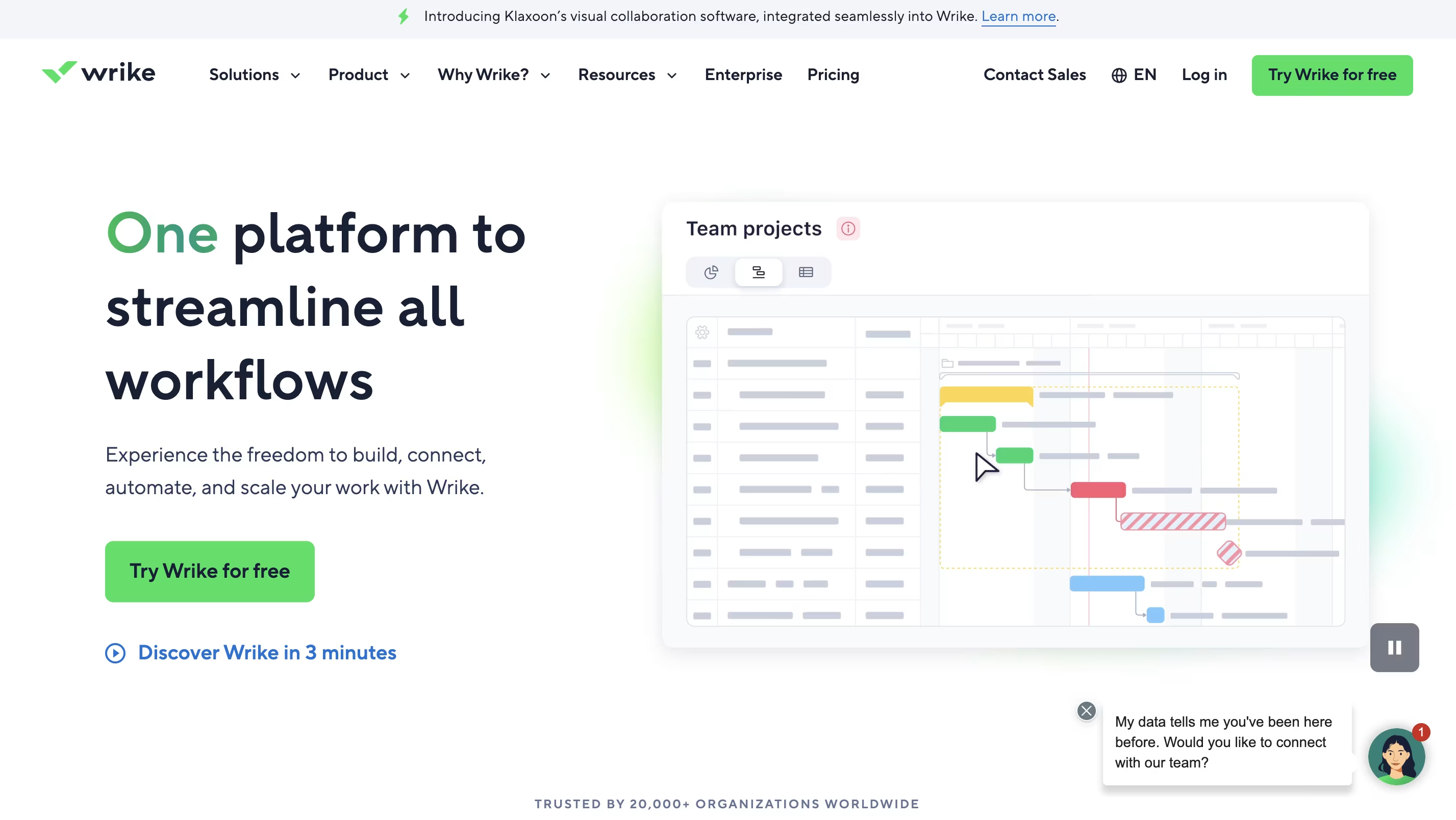
Wrike Features
- Task & project management – create tasks, sub‑tasks, dependencies and multiple project views.
- Customizable workflows & automation – build custom statuses and automate processes to move tasks between stages.
- Built‑in time tracking – track time spent on tasks without third‑party apps.
- Gantt charts & calendars – plan project timelines and visualize goal progress.
- Enterprise‑grade security and compliance – SOC2 compliance, role‑based access controls and advanced permissions.
Wrike Pricing
- Free – up to 5 users; basic task and board views.
- Team – starting at $9.80 per user/month; includes spreadsheets, custom fields and interactive Gantt charts.
- Business – starting at $24.80 per user/month; includes subtasks, approvals, resource management and advanced analytics.
- Enterprise – custom pricing with SSO, 2‑factor authentication and security controls.
Why Wrike is a good alternative
Wrike is a powerful option when ClickUp’s feature‑set isn’t enough for enterprise requirements. Its built‑in time tracking, resource management and compliance features make it well suited for larger organisations.
ProofHub offers simple, centralized goal and task tracking with a flat monthly rate for unlimited users. This makes it appealing for small businesses that want predictable pricing while managing goals, files, and communication in one hub.
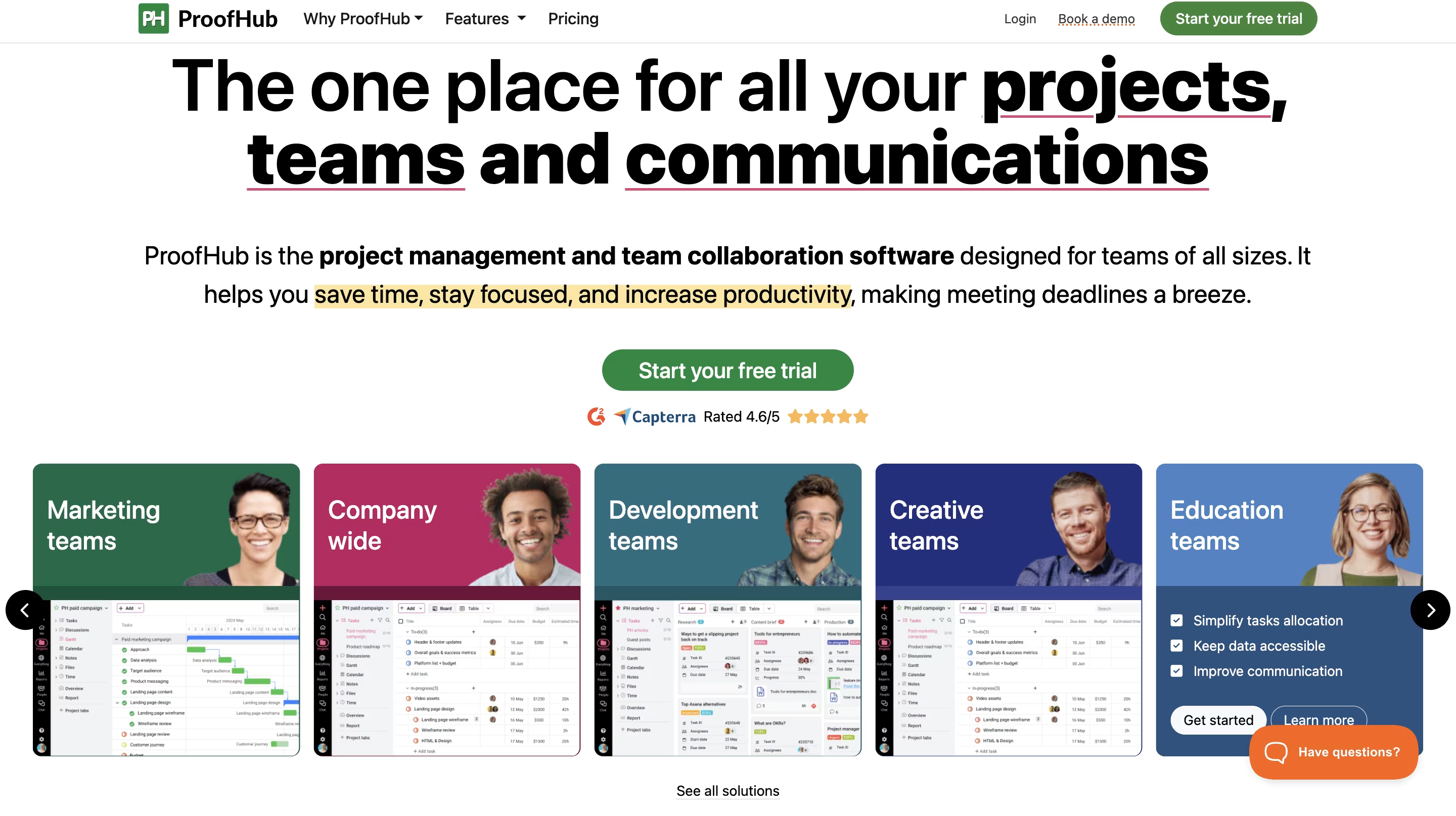
ProofHub Features
- Task management & to‑do lists – assign tasks, set deadlines and track progress in simple lists.
- Discussions & chat – built‑in discussion boards and one‑on‑one chat to keep conversations organized.
- Gantt charts & calendar – visualize project timelines and dependencies.
- Custom roles & workflows – available in the Ultimate Control plan, enabling tailored permission sets.
- White labeling & time tracking – brand the platform with your logo and track time spent on tasks.
ProofHub Pricing
- Essential – $45/month billed annually (or $50 month‑to‑month); 40 projects, unlimited users and 15 GB storage.
- Ultimate Control – $89/month billed annually (or $99 month‑to‑month); unlimited projects, unlimited users, custom roles, advanced activity logs and 100 GB storage.
Why ProofHub is a good alternative
ProofHub’s flat pricing makes budgeting simple—ideal for growing teams who dislike per‑seat licences. Although it lacks some advanced goal‑tracking tools, its Gantt charts and task lists cover the essentials and are easy for non‑technical users to adopt.
Freedcamp delivers solid project and goal tracking features at one of the most budget-friendly price points. It’s perfect for startups and freelancers who want core functionality—like task lists, calendars, and milestones—without the cost overhead.
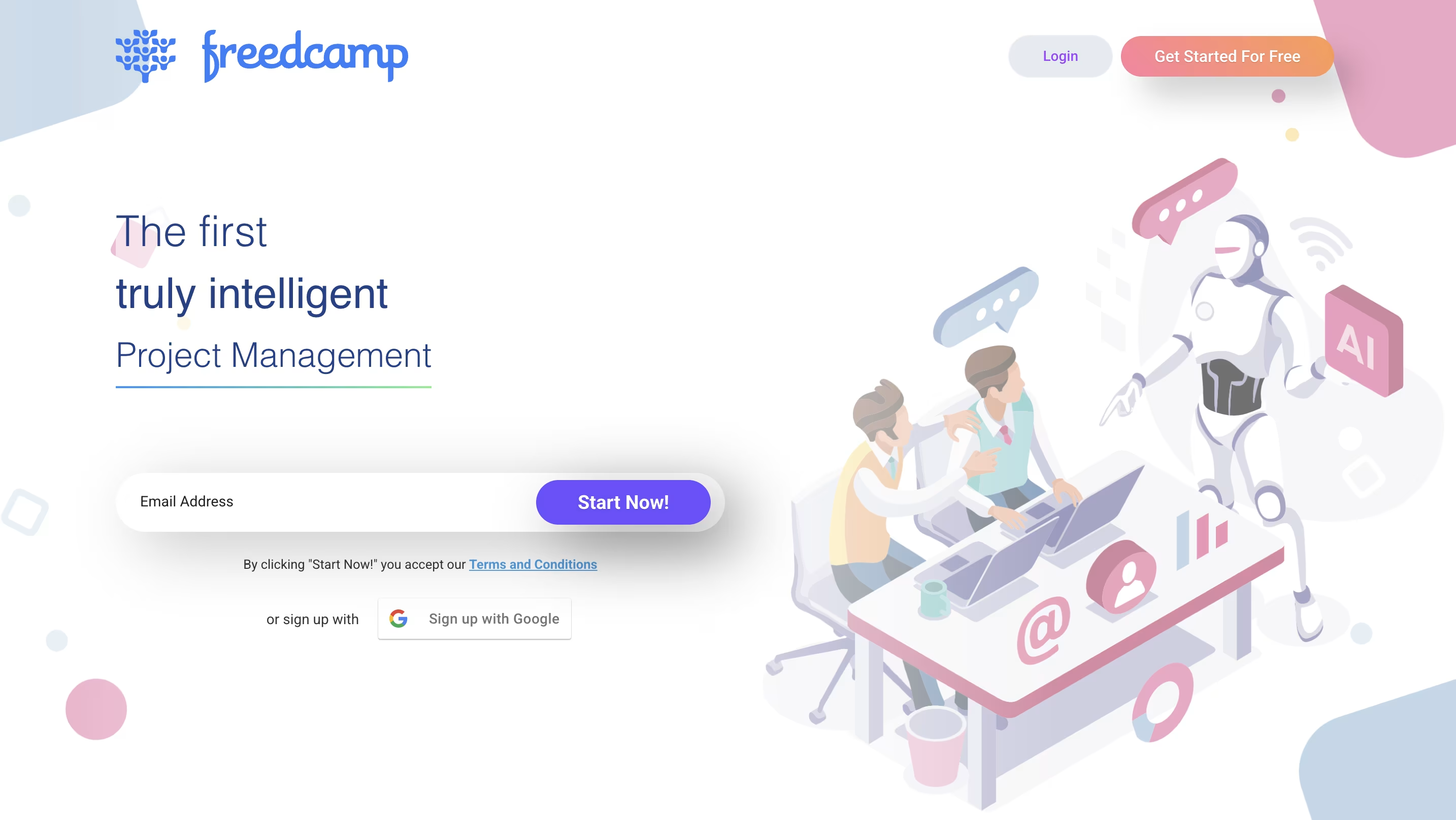
Freedcamp Features
- Unlimited tasks & projects – even the free plan allows unlimited users, projects and storage
- Core applications – tasks, milestones, time tracking, discussions, calendar and basic password manager
- Premium add‑ons – Gantt charts, shared file drives, custom fields, wikis, invoices, CRM and issue tracker available in Business and Enterprise plans.
- Third‑party integrations – connect Google Drive, Dropbox and OneDrive (Pro plan and higher).
- Open‑source & easy to use – Freedcamp’s code base is open source and the interface is straightforward.
Freedcamp Pricing
- Free – unlimited users/projects/storage; core applications.
- Pro – $2.49 per user/month; adds integrations, table view and premium add‑on.
- Business – $8.99 per user/month; adds Gantt charts, shared file drives, wikis, invoices and CRM.
- Enterprise – $19.99 per user/month; adds two‑factor authentication, SSO and customizable dashboards.
Why Freedcamp is a good alternative
Freedcamp offers exceptional value for cost‑conscious teams. If your biggest pain point with ClickUp is pricing or user limits, Freedcamp’s free plan is a strong replacement. However, prepare to sacrifice some modern UI polish and advanced integrations.
Teamwork is designed for agencies and client-service teams who need to balance internal goals with deliverables. Its billing, time tracking, and reporting features make it ideal for external work that still requires internal alignment.
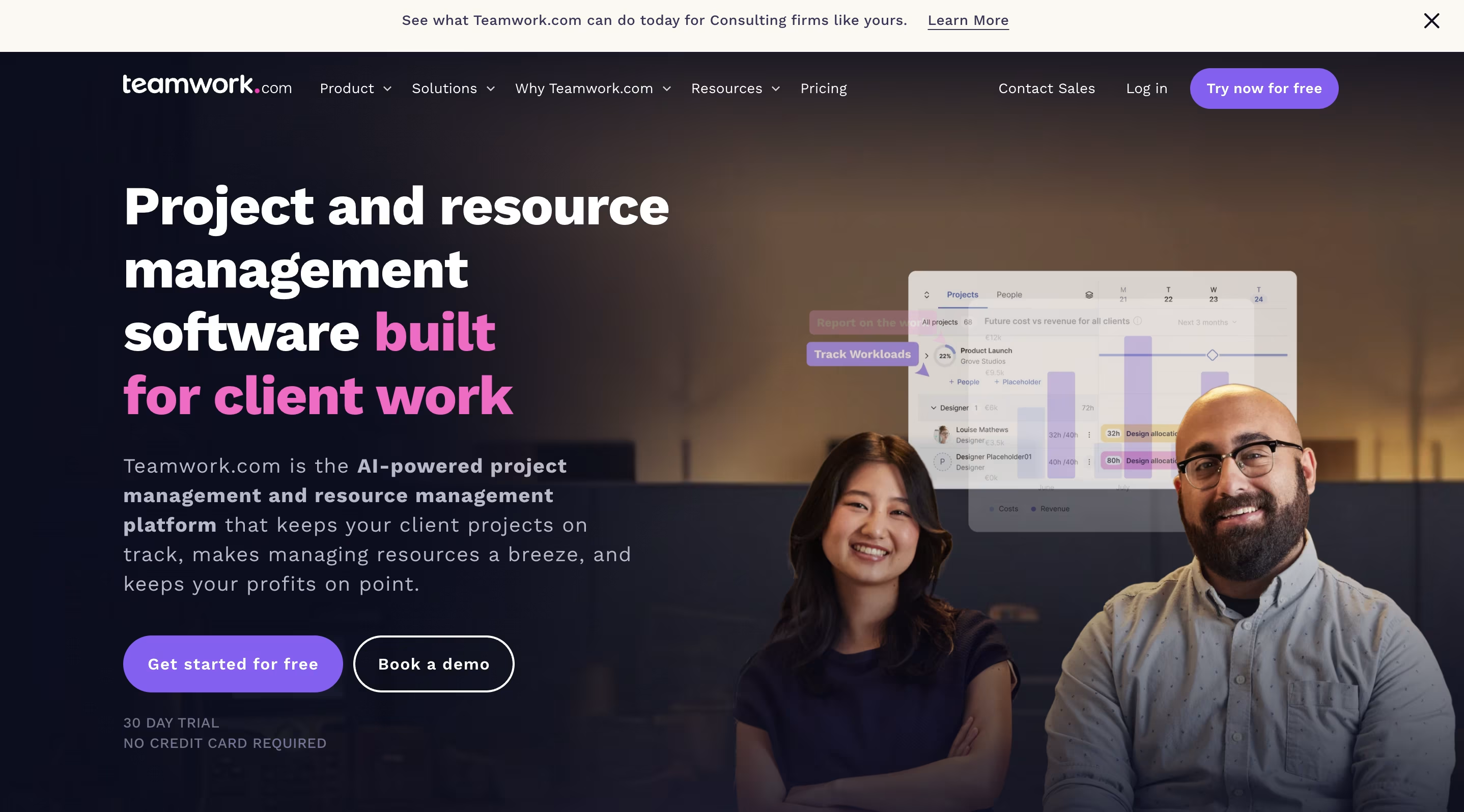
Teamwork Features
- Project & task management – create projects, tasks and subtasks with due dates and dependencies.
- Time tracking & billing – record billable and non‑billable time and generate invoices.
- Customizable workflows & templates – tailor workflows for marketing, software or client onboarding.
- Resource management & workload – allocate resources, track capacity and avoid burnout.
- Client access & collaboration – allow clients to view progress, leave comments and approve deliverables.
Teamwork Pricing
- Free – up to 5 users, 2 active projects and 100 MB storage.
- Deliver – $10 per user/month; unlimited client users, full project planning, time tracking and integrated chat.
- Grow – $18 per user/month; adds resource management, budgeting and advanced reports.
- Scale – $30 per user/month; includes client branding, advanced permissions, automations and priority support.
Why Teamwork is a good alternative
Teamwork shines for agencies and service businesses that need billable time tracking alongside goal management. If ClickUp’s generalist approach doesn’t meet your client‑billing needs, Teamwork offers specialized functionality and transparency.
Basecamp is built for clarity and ease of use. While it doesn’t offer deep goal-tracking analytics, its focus on communication, to-dos, and project scheduling makes it a good alternative for teams who want simple alignment without friction.
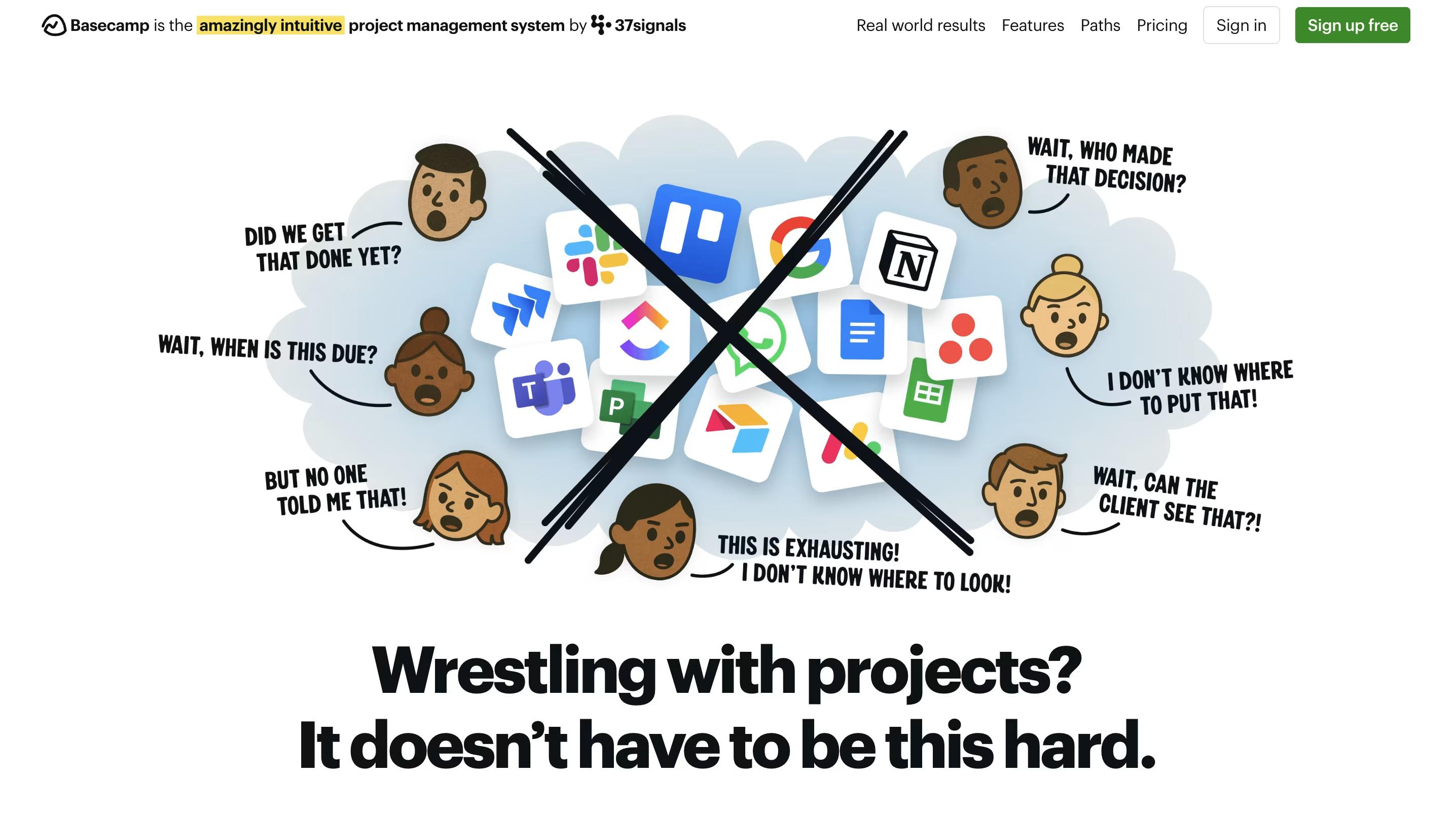
Basecamp Features
- To‑dos & Hill Charts – manage tasks and see project progress at a glance using unique Hill charts.
- Message boards & group chat – centralize team communication and discussions, replacing scattered email threads.
- Schedule & events – manage calendars and deadlines in one place.
- Docs & file storage – upload documents and share files easily with built‑in storage.
- Client access (Pro Unlimited) – invite clients to view project updates without additional cost.
Basecamp Pricing
- Basecamp – $15 per user/month; includes unlimited projects, 500 GB storage, to‑dos, Hill charts, message boards and schedules.
- Pro Unlimited – $299/month when billed annually (or $349 month‑to‑month); unlimited users, 5 TB storage, 1:1 onboarding and admin pro pack.
Why Basecamp is a good alternative
Basecamp’s simplicity is its biggest asset. If ClickUp’s feature set feels bloated and you need a collaborative space with tasks, messaging and scheduling—and prefer paying a flat rate for unlimited users—Basecamp will appeal.
Finnal thoughts
ClickUp is a powerful platform, but it isn’t the best fit for everyone. Whether you’re looking for simpler goal management, integrated employee engagement, budget‑friendly pricing, or client‑billing features, the alternatives above offer viable pathways.
Platforms like ThriveSparrow provide end‑to‑end solutions encompassing OKRs, surveys and recognition, while tools like Freedcamp or Notion are ideal for budget‑conscious teams or those needing flexible workspaces. When evaluating these options, consider your team size, required features and level of complexity. By choosing a tool aligned with your needs, you can keep everyone focused on the goals that matter most.
FAQs
Q1. What makes ThriveSparrow stand out among ClickUp alternatives for goal management?
ThriveSparrow uniquely combines OKR management with employee recognition, creating a powerful feedback loop that drives results. Its module-based pricing offers flexibility, and the tree view visualization shows how individual contributions align with company objectives.
Q2. Which ClickUp alternative is best for teams on a budget?
ProofHub offers a flat-fee pricing structure of $45/month for unlimited users, making it cost-effective for growing teams. Basecamp's Pro Unlimited plan at $299/month for unlimited users is also budget-friendly for larger organizations.
Q3. How does Airtable differ from traditional project management tools?
Airtable combines spreadsheet flexibility with database power, excelling at data organization and visualization. It offers linked records, multiple view options, and custom fields, making it ideal for teams that prioritize data relationships over traditional project management.
Q4. Which alternative is recommended for creative teams?
MeisterTask is particularly suited for creative teams with its visual Kanban boards, color-coding system, and collaborative spaces. Its clean, straightforward interface helps teams adapt quickly without extensive training.
Q5. How does Motion's AI scheduling compare to manual task management in ClickUp?
Motion uses AI to automatically schedule tasks based on deadlines, priorities, and team availability. Unlike ClickUp's manual organization, Motion instantly reshuffles the entire team's plan when project timelines change, eliminating the need for manual reorganization.



















